Service Virtualization TCP port overview
This section describes the communication paths in Service Virtualization, and the ports that are used.
TCP port overview
Service Virtualization uses several TCP ports for communication. To configure Service Virtualization to work correctly in a protected network environment, you must verify that all required network ports are open.
For details on port configuration support in Service Virtualization, see Windows firewall and TCP port configuration.
Virtual Service Endpoint
In order to record and simulate the communication between a client application and a real service endpoint, you must place Service Virtualization between them. In this scenario, communication from the client application to the virtual service, and from the virtual service to the real service is as follows:
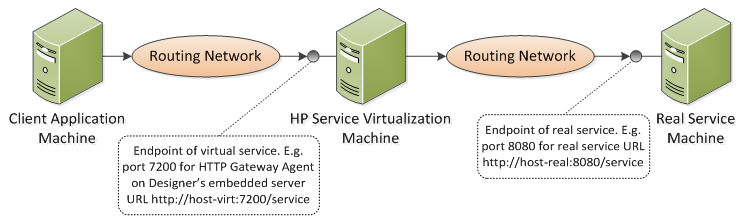
In this figure, the client application is reconfigured to communicate with the virtual service instead of the real service. The virtual service can be deployed on one of the following:
- The Service Virtualization Designer's embedded server
- The Service Virtualization Server
The port that Service Virtualization uses depends on the Service Virtualization agent that the virtual service is using. (Service Virtualization Agents handle communication between a client and a real or virtual service.)
Service Virtualization agents use the following default ports for HTTP/HTTPS communication:
| Agent | Protocol Type | Service Virtualization Designer | Service Virtualization Server |
|---|---|---|---|
| Gateway | HTTP | 7200 | 6070 |
| HTTPS | 7205 | 6075 | |
| Proxy | HTTP | 7201 | 6071 |
| HTTPS | 7206* | 6076* | |
| JDBC | HTTP | 7288 | 6088 |
* The HTTPS Proxy Agent accesses this port directly using TCP.
The virtual service communicates with the real service's original endpoint. This is the same endpoint that the client application used before the client was reconfigured to communicate with the virtual service endpoint.
Service Virtualization Management Endpoint
The management endpoint is the Service Virtualization REST interface for remote communication. It is used for:
- the Designer to connect to the Service Virtualization Server
- Service Virtualization Management to connect to Server
- Micro Focus integration testing tools to connect to Server or Designer
- SVConfigurator command line tool to connect to Server or Designer
- Service Virtualization ResourceManager migration tool to connect to Server or Designer
The Service Virtualization Designer communicates with the Service Virtualization Server using the Service Virtualization management endpoint. This communication is required when deploying virtual services on the Service Virtualization Server. Communication between the Service Virtualization Designer and the remote Service Virtualization Server using the management endpoint is as follows:
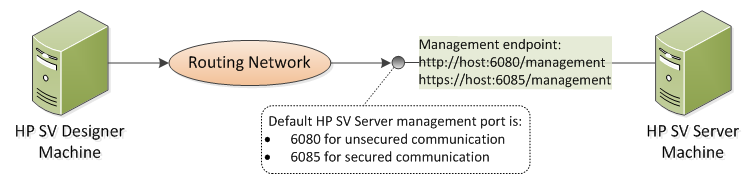
The Service Virtualization Designer also provides a management port, used mainly for connecting to integration testing tools.
The Service Virtualization management endpoint uses the following default port values:
| Management API | Protocol Type | Service Virtualization Designer* | Service Virtualization Server |
|---|---|---|---|
| Not Secured | HTTP | 7280 | 6080 |
| Secured | HTTPS | 7280 | 6085 |
* An alternative port number may be used if this port is not available when the Designer starts. The currently used port is displayed in the properties of the embedded server in the Designer, or in the log file.
Database Endpoint
Both the Service Virtualization Designer and the Service Virtualization Server require a database for data storage. The communication scenario between Service Virtualization and the database is as follows:
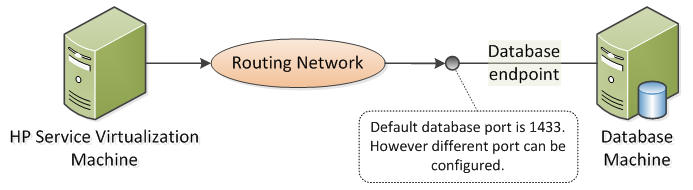
The default port of the database endpoint is 1433. However, the database administrator can reconfigure the database to use a different port.
Service Virtualization Management Interface Endpoint
The Service Virtualization Management interface enables you to view and manage all services from Service Virtualization configured servers, without opening the Designer or individual projects.
The Management interface endpoint communicates with the Service Virtualization Server on which it is configured using the server's Management API endpoint (ports 6085 or 6080).
The default port of the Service Virtualization Management interface endpoint is 6086.
For details, see Get Started with Service Virtualization Management.













